Phishing and Social Engineering Awareness for Private Equity Firms
June 21, 2024
Private equity firms play a pivotal role in driving economic growth and innovation. However, their focus on high-stakes investments and financial transactions makes them prime targets for cybercriminals employing phishing and social engineering tactics.
Private equity firms rely on a network of stakeholders—investors, portfolio companies, and advisers—to achieve their financial objectives. Yet, risk leaders in this sector often believe that external bad actors are the primary threat to their success. The reality is that insiders—such as employees and partners—pose a more significant risk.
How? The individuals within your firm hold the keys to its reputation, financial health, and the security of its assets. However, they also present vulnerabilities that cybercriminals exploit through phishing and social engineering tactics. Actions like clicking on suspicious links or downloading attachments from unknown sources can inadvertently introduce malware or ransomware into the firm’s network. Ignorance of internal controls and disregard for security policies can exacerbate these risks, providing easy entry points for malicious actors.
While most risk leaders recognise the connection between human error and reputational damage, they may underestimate the potential impact on compliance with data protection regulations. Mishandling of investors’ and employees’ personally identifiable information (PII) can damage the firm’s reputation and lead to legal repercussions and financial penalties.
This article aims to raise phishing and social engineering awareness among private equity professionals, provide comprehensive prevention strategies, and ensure they can continue their critical work securely.
Social engineering is the art of manipulating individuals into divulging confidential information or performing actions that compromise security. Unlike traditional hacking, which targets technical vulnerabilities, social engineering exploits human psychology.
The types of information these criminals seek can vary. Typically, they attempt to deceive individuals into disclosing passwords, bank information, or granting access to their computers. This access allows the perpetrators to secretly install malicious software, granting them control over the victim’s computer and access to sensitive data.
Criminals resort to phishing and social engineering tactics because it is often easier to exploit human trust than to breach technical defences. For instance, it is simpler to deceive someone into revealing their password than to attempt to hack it directly, especially if the password is sufficiently strong.
The commitment and adaptability of private equity professionals are key to the firm’s success. However, these same qualities can also make them vulnerable to social engineering tactics used by cybercriminals.
In many private equity firms, especially those with lean teams, professionals often juggle multiple roles. This can lead to a mindset where individuals may not see themselves as responsible for cyber security, assuming it falls solely under the IT department’s purview. However, protecting sensitive information is a collective responsibility within the firm.
There is a common misconception that robust systems and technology alone can shield against cyber threats. While secure systems are essential, cybercriminals frequently target the human element—the employees and investors. Even the most advanced security measures can be bypassed if individuals are not vigilant and aware of potential risks.
Cybercriminals often use social engineering tactics by posing as helpful entities to gain access to sensitive information. For instance, professionals may receive unsolicited calls from scammers pretending to be technical support representatives offering to resolve computer issues. These scammers exploit the trust and cooperation of individuals to obtain login credentials and other personal information.
Understanding why private equity professionals are susceptible to social engineering tactics is crucial. Firms can implement targeted training and awareness programmes to empower their teams to recognise and respond to potential threats effectively.
Cybercriminals employ various social engineering tactics to deceive individuals and organisations, targeting their vulnerabilities to gain access to sensitive information or compromise security measures. Recognising these common techniques is essential for private equity firms and their investors to protect against potential threats.
A prevalent tactic where cybercriminals send fake emails or messages that appear legitimate, attempting to trick individuals into sharing confidential information such as passwords or bank details. They might impersonate a trusted entity and use urgent or enticing language to deceive you. Being able to identify and ignore these fraudulent messages is crucial to staying safe from this type of scam.
For more information on how to spot and recognise Phishing Attacks, read our comprehensive guide.
This tactic relies on curiosity. Cybercriminals offer something enticing, like a free download, which contains malicious software. Individuals who take the bait unknowingly introduce harmful software into their devices, compromising sensitive information. It is important to be cautious and aware of cyber security risks.
Targets high-ranking individuals within a firm, such as senior management or decision-makers. Cybercriminals meticulously plan their attacks to impersonate trusted figures, such as a CEO. Their objective is to deceive these key targets into sharing confidential information or approving fraudulent transactions.
This occurs when cybercriminals hack into legitimate email accounts within a firm. It allows them to impersonate employees, executives, or even suppliers. By doing so, they can trick individuals into transferring funds or granting access to sensitive information. To prevent this, firms need robust security measures, and everyone must be aware of these tactics.
Pretexting involves cybercriminals fabricating a false scenario or story to trick individuals into divulging sensitive information. They might pose as someone important or create a sense of urgency. To protect against this, always verifying the legitimacy of requests is essential.
Phishing and social engineering awareness among employees and partners is the cornerstone of protecting your private equity firm. Providing memorable, frequent training and insights on new and evolving forms of social engineering is essential. Remember that anyone who answers a phone opens an email, or connects to the Internet on behalf of your firm is a potential victim or access point to sensitive and confidential information under your firm’s control.
Testing the scams they will likely face with phishing simulations is a proactive measure. Deploying these simulations quarterly can help monitor risks without overwhelming staff with excessive testing. Regular testing reinforces awareness and helps staff recognise and respond appropriately to potential threats, strengthening your firm’s security posture.
Implementing robust email security measures and secure communication tools is vital for protecting your private equity firm against phishing and social engineering attacks. By fortifying your email infrastructure and communication channels, you can significantly reduce the risk of cyber threats infiltrating your systems.
Clear security protocols should be in place for handling all confidential information. Adopting recognised cyber security standards like Cyber Essentials and the NIST Cyber Security Framework can guide your policies. Ensure that everyone on your team knows and understands these protocols. Training all staff members, regardless of their role, is crucial for building a strong defence against cyber risks.
Additionally, regular testing of your security policies is important. Conduct unannounced tests to evaluate how well your protocols work in real situations. These tests can simulate different social engineering tactics, such as phishing emails or fake phone calls, to check if your team can recognise and handle potential threats.
Keep your policies up to date by reviewing and updating them regularly. This helps you stay prepared for new threats and changes in regulations. By staying proactive and continuously improving your security measures, you can protect your firm’s valuable information and assets effectively.
If your employees and partners use their own devices, such as laptops and smartphones, to access firm resources, it is essential to implement a BYOD policy that outlines security requirements for personal devices used for work purposes. This policy may include measures such as ensuring devices have updated security software, requiring strong passwords or MFA, and enabling remote wipe capabilities in case of loss or theft.
By implementing robust BYOD security measures, you can mitigate the risks associated with personal devices accessing sensitive firm data. This helps to ensure that confidential information remains protected, even when accessed from personal devices.
Staying current with software updates ensures that your systems have the latest security features to defend against cyber threats. Additionally, prompt patch management addresses known vulnerabilities, reducing the risk of unauthorised access or data breaches.
Implementing a robust patch management process involves monitoring for new patches and promptly applying them to all relevant systems and devices. Prioritising critical patches that address severe security vulnerabilities is crucial to effectively mitigate immediate threats. With proactive software updates and patch management, your firm can enhance its cyber security posture and protect sensitive information from potential risks.
When it comes to protecting yourself online, simple strategies can go a long way. Here are some practical tips to help you avoid falling victim to phishing attempts:
Operating within the high-stakes environment of private equity, firms face significant human risk elements. The challenge lies in ensuring that all individuals within the firm, including employees and partners, possess a high level of phishing and social engineering awareness.
At OneCollab, we understand these challenges and are here to assist. Our cyber security training programmes highlight your firm’s current human risk areas, empowering you to build a security-savvy workforce.
We recognise that time, budget constraints, and uncertainty about where to start can hinder progress. That’s why we’ve developed a low-cost, fully managed training service that is quick to launch, non-disruptive, and covers all the essential elements for promoting secure user behaviour. Our services include:
Ready to strengthen your firm’s cyber security posture? Contact OneCollab today to learn more about our phishing and social engineering awareness training programme and start protecting your firm from cyber threats.
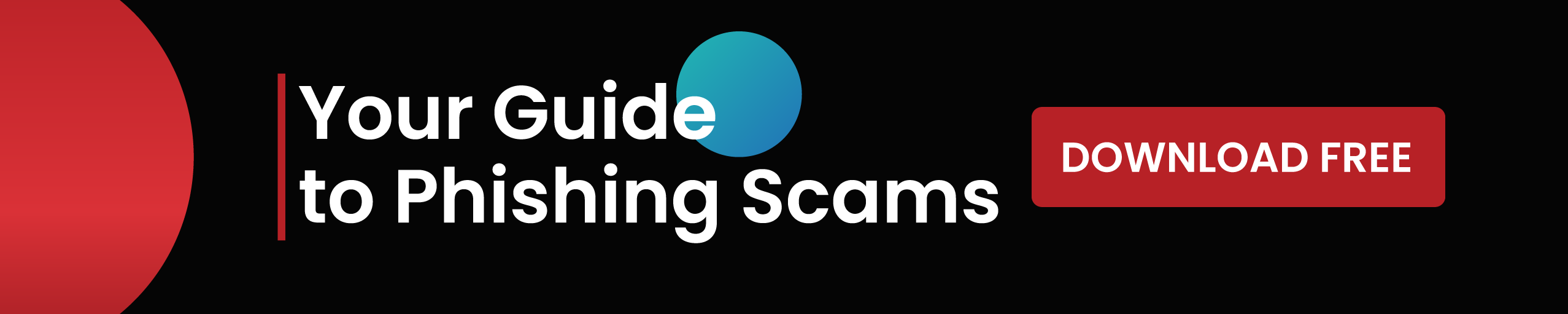
Cyber security shouldn’t be a headache. Get clear and actionable insights delivered straight to your inbox. We make complex threats understandable, empowering you to make informed decisions and protect your business.
Call us +44 20 8126 8620
Email us [email protected]